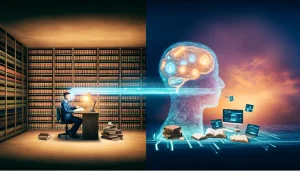With the rise of artificial intelligence in image creation, distinguishing between real and AI-generated visuals is becoming increasingly difficult. Whether for verifying news sources, detecting deepfakes, or ensuring ethical AI use, understanding how to tell if an image is AI generated is essential. In this article, we’ll explore key signs of AI-generated images, including inconsistencies in facial features, unnatural backgrounds,Create Images With Ai and metadata analysis. We’ll also discuss AI detection tools and how platforms like Dall-E Generate contribute to AI image creation.
The Growing Prevalence of AI-Generated Images
AI-generated images have become more advanced, with tools like Ai Image Generator Dall-E and OpenAI’s DALL·E 3 creating hyper-realistic visuals. These tools allow users to generate images based on text prompts, making them useful for marketing, design, and storytelling. However, this technology also raises concerns about misinformation, deepfakes, and ethical usage. As AI-generated content becomes more widespread, learning how to differentiate between real and artificial images is crucial.
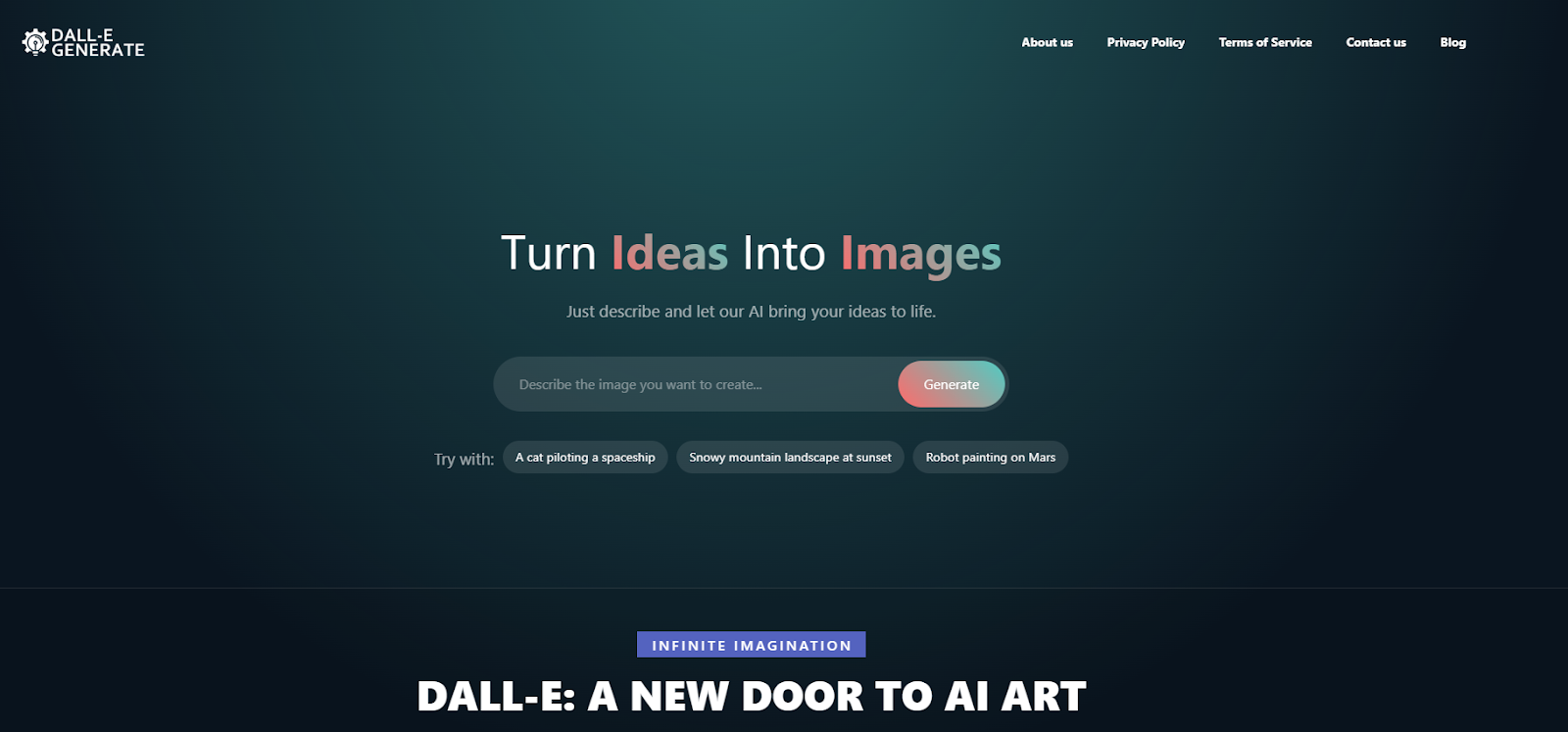
Key Indicators of AI-Generated Images
Unnatural Facial Features and Symmetry
One of the most obvious giveaways of an AI-generated image is its facial features. While AI models have improved significantly, they still struggle with:
- Asymmetrical faces – AI-generated people often have mismatched eyes, ears, or facial proportions.
- Strange teeth formations – AI sometimes generates extra teeth, uneven dental structures, or blurred smiles.
- Unusual expressions – Facial expressions may appear stiff or inconsistent, lacking the natural muscle movement of a real human face.

Odd Background Elements and Distortions
Backgrounds in AI-generated images can reveal telltale signs of artificial creation:
- Blurry or distorted objects – Signs, books, and labels may have illegible text.
- Mismatched lighting – AI struggles with light sources, creating inconsistent shadows and reflections.
- Warped details – Hands, fingers, and accessories like glasses may appear misshapen or fused with other objects.
![]()
Texture and Lighting Issues
AI-generated images often struggle with textures and realistic lighting:
- Plastic-like skin textures – AI may generate skin that appears too smooth, glossy, or synthetic.
- Lighting inconsistencies – Shadows may be missing, misaligned, or too sharp compared to real-world physics.
- Clothing and fabric distortions – AI struggles with generating realistic folds, patterns, and fine details in clothing.
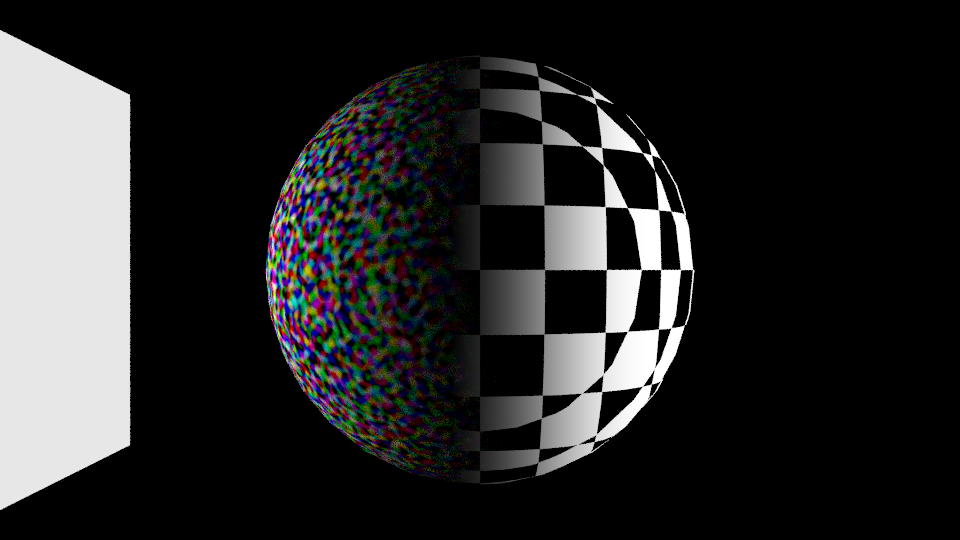
How to Check Metadata for AI-Generated Images
What Is Metadata?
Metadata is embedded information in an image file that provides details about its origin. This data can include:
- Camera model and settings
- Date and time of capture
- Editing software used
Steps to Analyze Metadata
- Right-click on the image and select “Properties” (Windows) or “Get Info” (Mac).
- Look for software information – AI-generated images may contain metadata from Dall-E Generate or other AI tools.
- Check for missing camera details – Real photos usually include camera and lens information, while AI-generated images may lack this data.
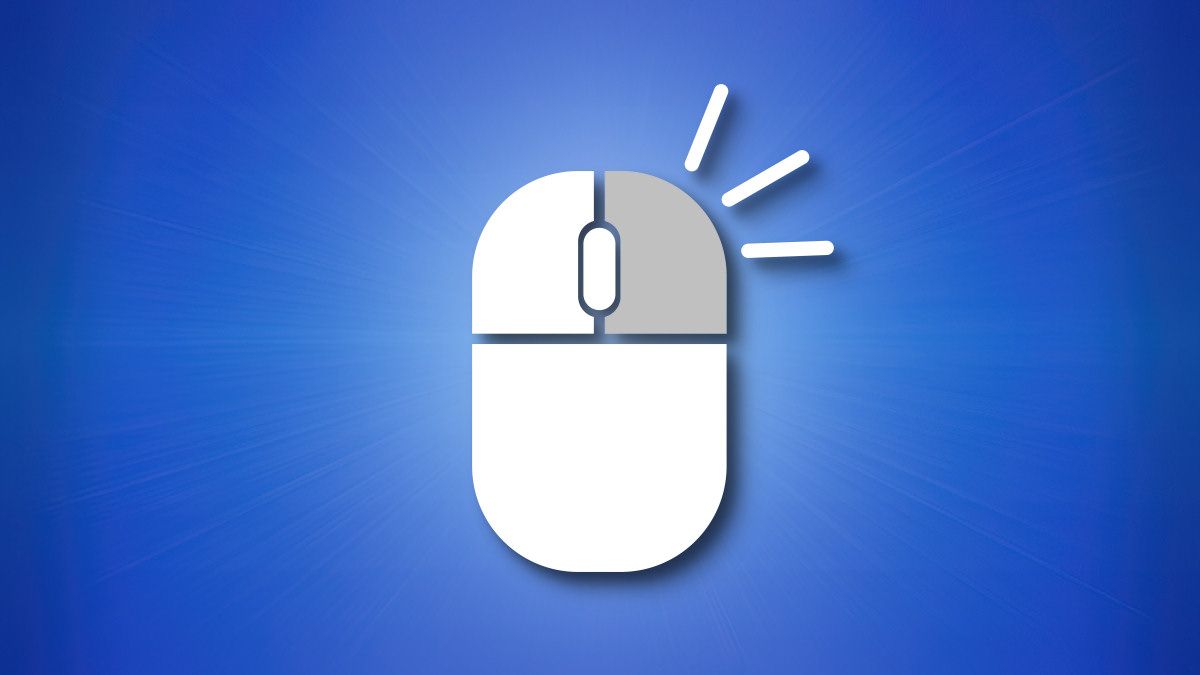
Limitations of Metadata Analysis
Some AI-generated images may have their metadata removed or altered, making it difficult to rely on this method alone. If metadata analysis is inconclusive, visual inspection and AI detection tools are necessary.
AI Detection Tools for Identifying AI Images
Top AI Image Detection Tools
Several online tools can help analyze images to determine if they are AI-generated:
- AI or Not – Scans images for AI-generated patterns.
- Deepware Scanner – Detects deepfake and AI-manipulated images.
- Google Reverse Image Search – Helps trace the origins of an image to determine if it was AI-generated.
Complete guide to:
- Adding New Details To Images With Ai Adobe
- Ai Image Generator Score Up Meaning
- Ai Tools For Image Compression Free
How to Use AI Detection Tools
- Upload the suspicious image to a detection tool.
- Run the analysis – The tool will assess patterns, lighting, and inconsistencies.
- Review the confidence score – Most tools provide a probability rating indicating AI involvement.

Are AI Detection Tools Accurate?
While AI detection tools are improving, they are not foolproof. Some AI-generated images are highly sophisticated, making them difficult to detect. Cross-referencing multiple tools is recommended for accuracy.
AI Image Generators and Their Impact on Detection
How AI Image Generators Work
AI image generators like Dall-E Generate and DALL·E 3 use deep learning algorithms to create visuals based on text prompts. These tools analyze vast datasets to mimic photography, paintings, and digital art.
Why AI Images Are Becoming Harder to Detect
As AI models improve, their ability to replicate real-world visuals increases. Factors contributing to this challenge include:
- Better training data – AI learns from millions of real images, improving realism.
- Advanced post-processing – Users can refine AI-generated images to remove obvious flaws.
- Higher-resolution AI outputs – AI-generated images now feature enhanced detail, making detection more difficult.
This topic might be useful for you:
- Ai-Generated Images Of Yourself Free
- Can I Use Ai Generated Images On My Website
- Can Gemini Ai Generate Images
Ethical and Legal Implications of AI-Generated Images
Misinformation and Deepfakes
AI-generated images can be used to create misleading visuals, leading to ethical concerns such as:
- Fake news propagation – AI images can be used to create false narratives.
- Deepfake manipulation – AI-generated faces can be used to impersonate real people.
- Historical fabrications – AI can generate misleading historical photos.
Legal Concerns Regarding AI Images
Many governments and organizations are exploring regulations for AI-generated content. Some key legal considerations include:
- Copyright issues – AI-generated images may not have clear ownership rights.
- Disclosure requirements – Some platforms require AI-generated content to be labeled.
- Privacy concerns – AI-generated images can be used to create unauthorized digital likenesses.

Manual Techniques for Identifying AI Images
Step-by-Step Guide for Detecting AI Images
- Examine facial features – Look for unnatural symmetry or anomalies.
- Check hands and fingers – AI often struggles with correct finger placement.
- Analyze backgrounds – Look for distortions in objects and text.
- Use reverse image search – Verify if the image has been flagged as AI-generated.
- Run the image through multiple AI detection tools – Cross-check results for higher accuracy.
The Best Approach: Combining Detection Methods
Since no single method is 100% reliable, the best way to determine whether an image is AI-generated is by using a combination of manual inspection, metadata analysis, and AI detection tools.
If you’re interested, check out:
- Getty Images Announces Ai Partnership With
- What Ai Does Not Have Any Filters On Image Generation
- Add A Lions Mane To An Image Using Ai
- Adding New Details To Images With Ai
Conclusion
As AI image generation technology advances, knowing how to tell if an image is AI generated is more important than ever. By identifying inconsistencies in facial features, backgrounds, lighting, and metadata, and by using AI detection tools, anyone can become more skilled at recognizing AI-generated images. With platforms like Dall-E Generate continuing to push the boundaries of AI creativity, staying informed about AI detection techniques will be crucial for ethical and responsible digital media consumption.