Google’s search results are increasingly filled with AI-generated images, making it difficult to find authentic, real-world pictures. Whether for research, professional use, or personal preference, understanding how to not get AI images on Google can help filter search results effectively. By using advanced search settings, disabling AI-based content, and exploring alternative platforms, users can control the type of images displayed in their searches.
Why Are AI Images Appearing on Google?
AI-generated images are becoming more common due to the rise of advanced tools like Dall-E Generate, Midjourney, and Stable Diffusion. These tools Create Ai Images Free photorealistic or artistic images, which often appear in search results alongside traditional photos. Google’s indexing system does not always differentiate between AI-generated and real-world images, making it harder to filter them out.
Several reasons contribute to the rise of AI-generated images in search results:
- Advancements in AI technology – AI tools have become more powerful and widely available.
- User-generated AI content – More users create and upload AI-generated images.
- Stock photo replacement – Companies use AI to generate visuals instead of hiring photographers.
- SEO manipulation – Some websites use AI images with optimized metadata to rank higher on Google.
Given these factors, AI-generated images are likely to continue increasing in visibility unless users take specific steps to filter them out.
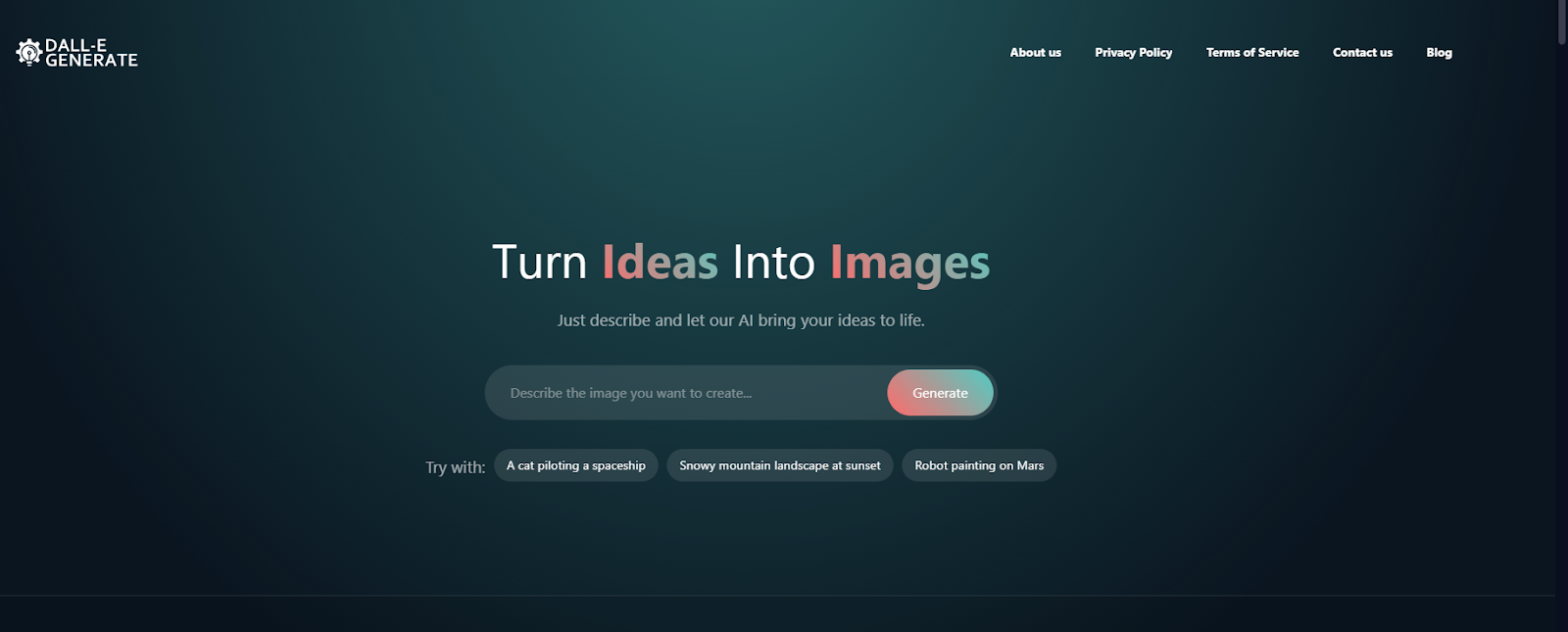
How Google Ranks AI-Generated Images
Google’s search algorithms prioritize high-quality, visually appealing images, which often include AI-generated content. AI images are ranked based on:
- Image resolution and quality – AI tools generate high-resolution images that meet Google’s ranking standards.
- Metadata and descriptions – AI-created images are labeled with relevant keywords, making them searchable.
- User engagement – AI images often receive high engagement, leading to better rankings.
To avoid AI-generated images, users must adjust their search techniques and apply advanced filtering methods.
You may also like:
How to Filter Out AI Images on Google
Use Advanced Search Settings
Google provides built-in search filters that help users refine results. To minimize AI-generated content:
- Go to Google Images and enter a search query.
- Click on Tools > Type > Photo to filter results to real-world photos.
- Use Time filters to find images taken before the AI boom (pre-2022).
Add Keywords to Exclude AI Images
Certain keywords can help refine search results to avoid AI-generated images. Try:
- Adding “real photo” or “actual photograph” to your search query.
- Using terms like “shot on camera” or “film photography” to focus on real images.
- Avoiding terms like “AI-generated” or “digital art”, which may lead to AI images.
For example, instead of searching “cat image,” try “cat real photo shot on camera.”
Related articles:
- Generate Image View From Different Angle Using Ai
- Fastest Ai Image Generator
- Facebook Ai Generated Images

Use Reverse Image Search to Verify Authenticity
Google’s Reverse Image Search helps determine if an image is AI-generated.
- Upload the image to Google Images or use Google Lens.
- Check the source and metadata for AI-related tags like “generated by AI” or “synthetic media.”
- If an image appears on AI art websites, it is likely generated.
Disable AI Content in Google Search Experiments
Google frequently tests AI-enhanced search results. If you are part of these experiments:
- Go to Google Search Labs (labs.google.com).
- Opt out of AI-enhanced search features to reduce AI-generated images in results.
Alternative Search Engines That Show Fewer AI Images
Bing Image Search
Bing allows users to filter AI images using the Image Type > Photo filter.
You might be interested in:
- How To Make A Picture Talk With Ai
- How To Create Ai Images In Canva
- How To Ask Ai To Make Pictures
- How To Block Ai Images On Google
DuckDuckGo
DuckDuckGo’s strict privacy policies often result in fewer AI-generated images appearing in searches.
Unsplash and Pexels
For real-world images, websites like Unsplash and Pexels provide high-quality, photographer-submitted images instead of AI-generated content.

How to Avoid AI-Generated Stock Photos
Identify Watermarks and AI Artifacts
AI-generated stock photos often contain:
- Distorted hands or facial features – A common sign of AI images.
- Repeating patterns – AI sometimes generates unrealistic symmetry.
- Watermarks from AI platforms – Some AI tools include labels like “Generated with AI.”
Use Trusted Photography Websites
Instead of using general image searches, try platforms that focus on authentic photography, such as:
- Getty Images
- Shutterstock
- 500px
How to Not Get AI Images on Google in the Future
Adjust Personal Search Preferences
Google is developing more AI-driven search experiences. To maintain control:
- Regularly check Search Settings for new filtering options.
- Stay updated with Google’s Search Guidelines to understand AI content indexing.
- Use browser extensions that block AI-generated content.

Explore Future AI Detection Tools
Companies are working on AI content detection tools to help users filter results. In the future, search engines may include:
- AI-detection filters – Similar to Google SafeSearch but for AI images.
- User-generated AI tagging – Allowing users to report AI content.
The Role of AI Image Detection in Google’s Future
Google is continuously evolving its search technology, which means the ability to filter AI images will likely improve. Some key advancements to watch include:
- Improved AI detection algorithms – Google could introduce automated filters to flag and separate AI-generated images.
- Better labeling practices – AI images may soon be tagged more clearly in search results.
- User-driven reporting – Google might allow users to report AI-generated images for better filtering.
Ethical Considerations of AI Image Filtering
Filtering out AI-generated images isn’t just a technical challenge; it also raises ethical questions. Some key considerations include:
- Should AI-generated images be banned or just labeled? Some argue that AI images should be clearly marked rather than removed entirely.
- How will this affect digital artists? Many artists use AI tools for creative work, so completely filtering AI images could harm their visibility.
- Will this lead to censorship? Over-filtering AI content may limit access to innovative digital art and creative photography.
While many users want to remove AI-generated content, a balance must be found between accessibility and filtering.
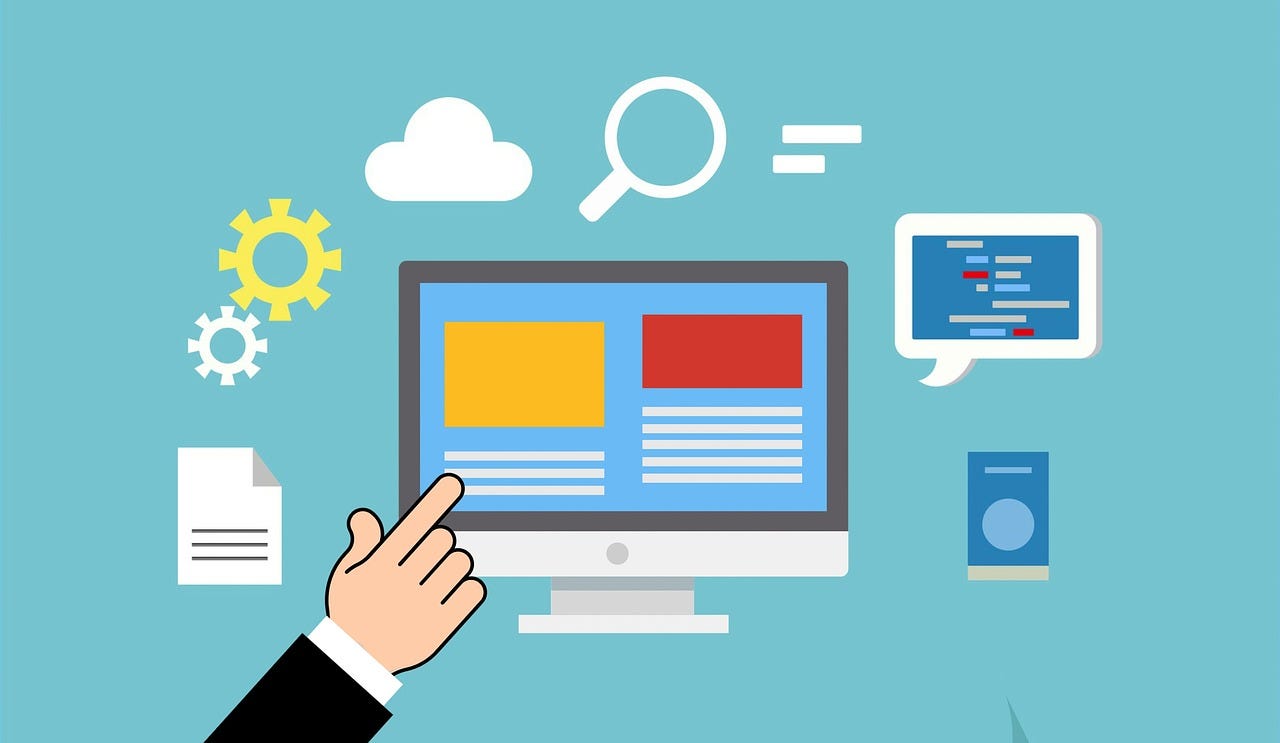
Conclusion
With AI-generated images becoming more widespread, understanding how to not get AI images on Google is essential for users who prefer real-world content. By applying advanced search settings, using alternative search engines, and verifying images through reverse search, users can minimize AI-generated results. As Ai Image Generator Dall E technology advances, search engines may introduce more tools to distinguish AI from real images, offering greater control over image search experiences.



