AI-generated images are becoming more sophisticated, making it increasingly difficult to tell them apart from real photos. Whether you are verifying digital artwork, checking for deepfakes, or preventing misinformation, knowing how to check for AI in an image is crucial. AI tools like Dall-E Generator can create hyper-realistic visuals, and this guide will help you uncover the most effective methods to detect them. From analyzing image inconsistencies to using AI detection software, we’ll explore every aspect of AI image verification.
Why You Should Learn to Identify AI-Generated Images
Artificial intelligence is transforming digital content creation, and AI-generated visuals are being used in marketing, entertainment, news, and social media. While AI brings creative benefits, it also raises ethical concerns such as misinformation, identity fraud, and manipulated media. Learning how to check for AI in an image helps you:
- Verify authenticity: Ensure images are genuine and not AI-generated.
- Detect misinformation: Prevent AI-based alterations in news and media.
- Analyze AI-generated art: Identify characteristics of AI-created images.
- Enhance cybersecurity: Recognize AI-generated scams or fraud attempts.
With AI tools like Dall-E Generator advancing rapidly, understanding how to differentiate between AI-generated and real images is more critical than ever.
Don’t miss this guide:
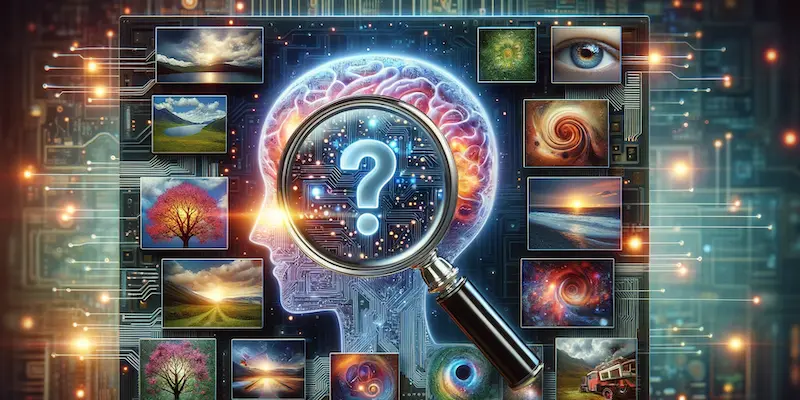
Key Techniques to Identify AI-Generated Images
Several strategies can help you detect AI-generated visuals. These range from simple visual inspections to technical metadata analysis and AI detection software.
Visual Inspection: Spotting AI Image Anomalies
AI-generated images often contain unique characteristics that distinguish them from real photographs. Despite the advancements of tools like Dall-E Generator, subtle inconsistencies remain.
Suggested for you:
Common AI Image Artifacts
- Unusual Textures and Blurs – AI sometimes struggles with textures like hair, grass, and reflections. Look for overly smooth or artificial-looking areas.
- Asymmetry in Faces and Objects – AI-generated faces may have one eye slightly larger than the other or hands that appear unnatural.
- Distorted Text and Letters – AI has difficulty generating clear and readable text in images. If you see jumbled letters, the image is likely AI-generated.
- Strange Background Details – Backgrounds in AI images may have objects that don’t make sense or blend incorrectly.
- Overly Perfect or Oddly Flawed Features – AI-generated portraits may look eerily perfect or include minor but noticeable distortions in facial features or body proportions.
By closely examining an image, you can often identify signs that indicate AI involvement.

Checking Metadata and EXIF Data
Metadata, or EXIF data, contains valuable information about an image’s source. AI-generated images often lack traditional metadata or contain tags that reveal their origin.
How to Check Metadata for AI Indicators
- View Image Properties – Right-click on the image and select “Properties” (Windows) or “Get Info” (Mac).
- Look for Camera Details – Real photos typically include data such as camera model, shutter speed, and lens type. AI images often lack this information.
- Search for AI-related Tags – Some AI models embed metadata indicating AI involvement.
- Use Metadata Analyzers – Online tools like Jeffrey’s Image Metadata Viewer or ExifTool can provide deeper metadata analysis.
Since some AI tools remove metadata, this method isn’t foolproof but is a useful verification step.
Discover more:

Using AI Detection Tools
Several AI detection tools can analyze images and determine whether they were created by an AI model. These tools compare image patterns against known AI-generated features.
Best AI Image Detection Tools
- AI or Not – Scans images to detect AI-generated elements.
- Hugging Face AI Detector – Uses deep learning to analyze image authenticity.
- Google Reverse Image Search – Helps track an image’s source and verify if it appears on AI-generation platforms.
- Illuminarty AI Detector – Analyzes pixel structures and compares them with AI-generated databases.
Using multiple detection methods increases accuracy when verifying whether an image is AI-generated.
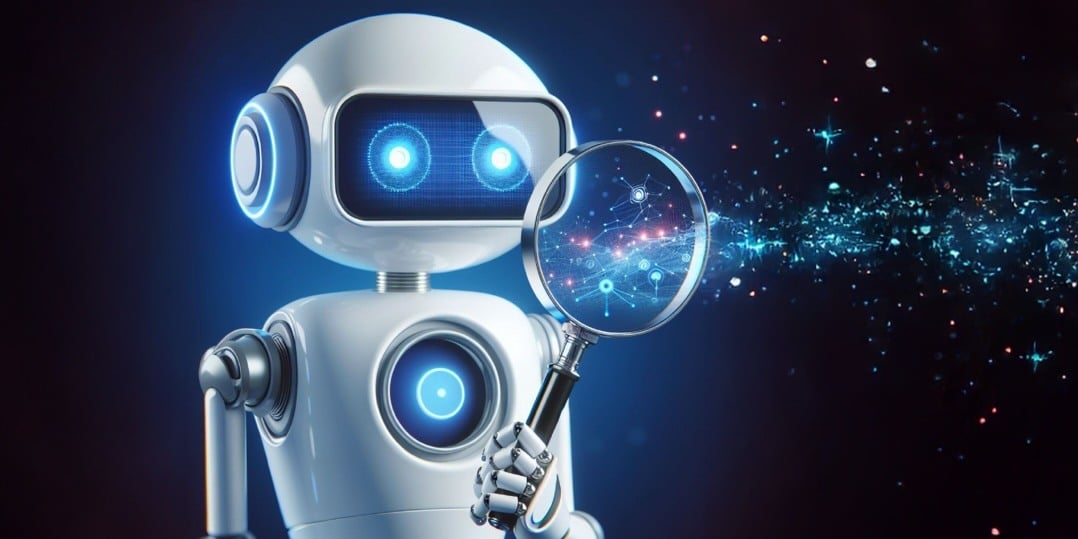
Understanding the Difference Between AI-Generated and Real Images
While AI-generated images can appear realistic, key differences set them apart from real-world photography.
| Feature | AI-Generated Images | Real Images |
| Textures & Details | May contain inconsistencies or smooth areas | Naturally detailed with imperfections |
| Lighting & Shadows | Often uniform and artificial | Dynamic and natural |
| Facial Symmetry | May appear too perfect or subtly flawed | Naturally asymmetrical |
| Background Consistency | Often nonsensical or randomly generated | Matches real-world physics |
| Text Clarity | Usually distorted or unreadable | Clear and legible |
Recognizing these differences can help in identifying AI-generated content effectively.
How Dall-E Generator Creates AI Images
One of the most advanced AI image tools is Dall-E Generator, which transforms text prompts into stunning visuals.
How Dall-E Generator Works
- Input a Prompt – Users describe the desired image in text form.
- AI Processes the Request – The system interprets the prompt and applies deep learning models.
- Image is Rendered – The AI generates a unique, high-resolution image.
- Refinement & Customization – Users can adjust elements to achieve the desired look.
Dall-E Image Generator is at the forefront of AI-generated imagery, allowing users to Create Ai Images with high-quality visuals with remarkable precision.
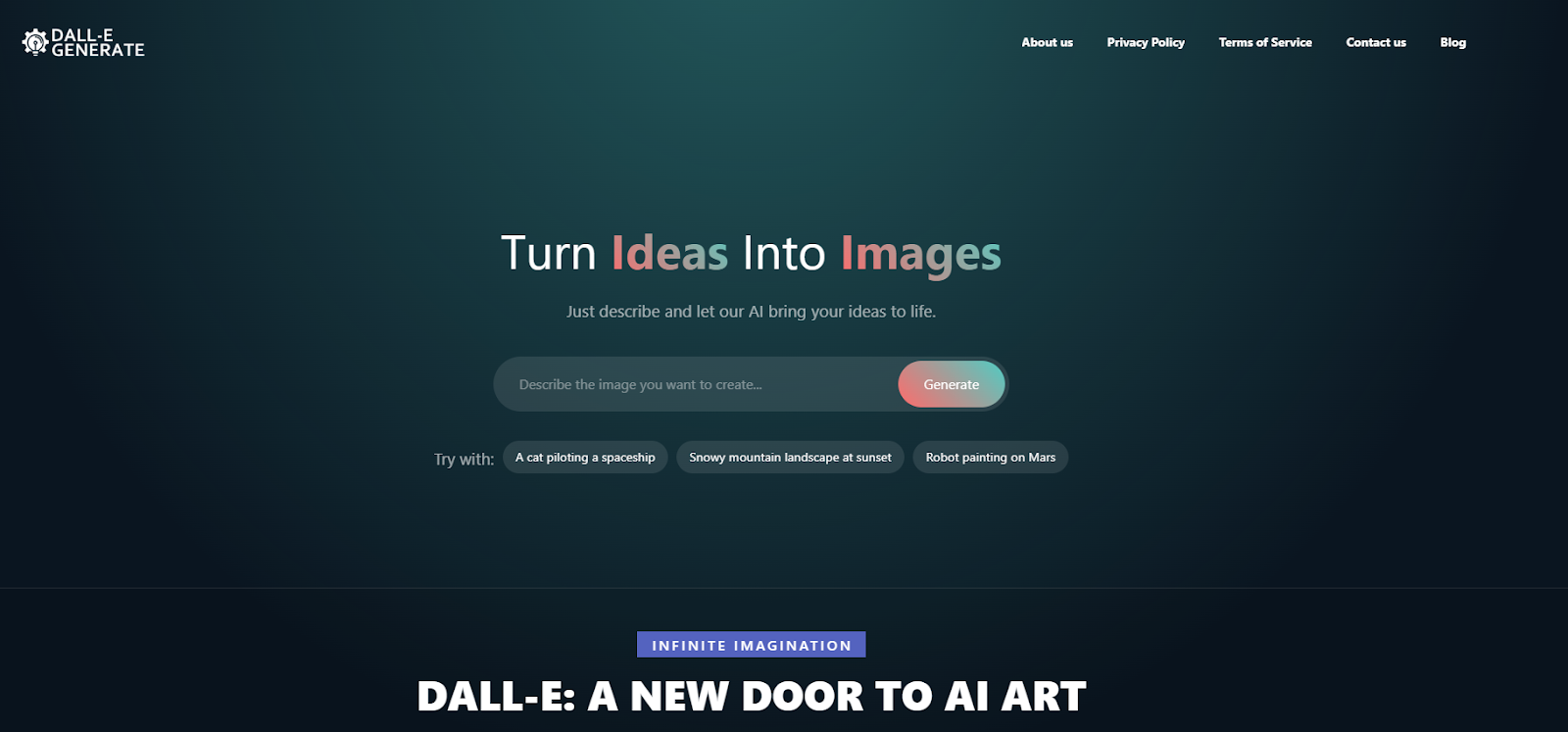
Preventing AI Image Misuse
While AI-generated images have many advantages, they can also be used for unethical purposes. Understanding how to check for AI in an image can help prevent digital manipulation.
Ways to Prevent AI Image Misuse
- Verify Image Sources – Always check where an image originated before using or sharing it.
- Use AI Detection Tools – Run suspicious images through verification software.
- Beware of Deepfakes – AI can create hyper-realistic fake images for misinformation.
- Promote AI Ethics – Encourage responsible AI usage and transparency.


