Wondering how DALL-E 3 works? This guide explains how the advanced AI technology behind DALL-E 3 creates stunning images from simple text prompts. Discover the process and how you can use it at Dall-E Generator.
What Is DALL-E 3?
Before we dive into the mechanics of how DALL-E 3 works, it’s important to understand what it is. DALL-E 3 is the latest version of an AI model developed by OpenAI. It uses deep learning techniques, particularly a type of neural network called a transformer, to generate images based on text prompts. Unlike traditional image generation methods, which rely on pre-existing images or templates, DALL-E 3 creates entirely new visuals from scratch, based on the instructions given by the user.
With its enhanced abilities compared to previous versions, DALL-E 3 is capable of producing incredibly detailed, high-quality images. This makes it an invaluable tool for anyone looking to create unique visuals, whether for personal projects, marketing, or design.
If you’re interested, check out:

How Does DALL-E 3 Work? The Image Generation Process
The magic behind DALL-E 3 lies in its ability to translate human language into images. Here’s a breakdown of how DALL-E 3 works from start to finish:
Step 1: Text Input (The Prompt)
The first step in the process is providing DALL-E 3 with a text description, or prompt. This prompt is crucial, as it guides the AI in generating an image. You can be as detailed as you want, providing information about the style, colors, objects, and emotions you want the image to convey. For example, you could enter a prompt like:
- “A futuristic city skyline at sunset with neon lights”
- “A cat wearing a space suit on the moon”
- “A serene mountain landscape with a calm river flowing through it”
The more detailed the prompt, the more accurate and specific the resulting image will be. However, even vague prompts can produce interesting and creative images.
Suggested for you:
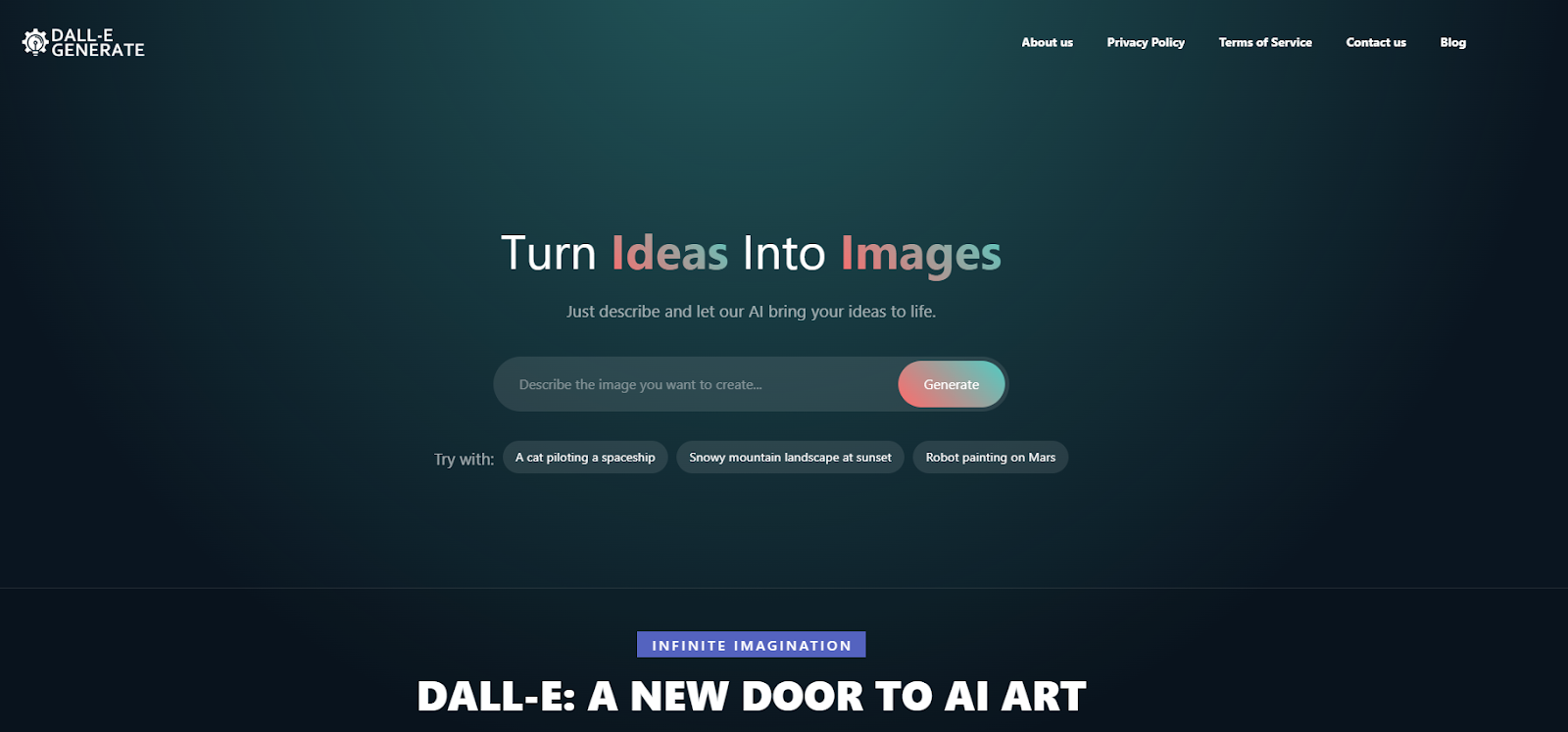
Step 2: Text-to-Image Conversion
Once the prompt is entered, DALL-E 3 begins the process of converting the text into an image. It uses a combination of deep learning models trained on vast datasets to understand the relationships between words and images. The model has been trained on millions of images paired with textual descriptions, which helps it understand the context of various objects, scenes, and concepts.
The AI then uses this knowledge to generate a visual representation of the prompt. This is where the real magic happens: the model interprets the text in such a way that it can “imagine” a unique image based on the given description.
If you’re interested, check out:
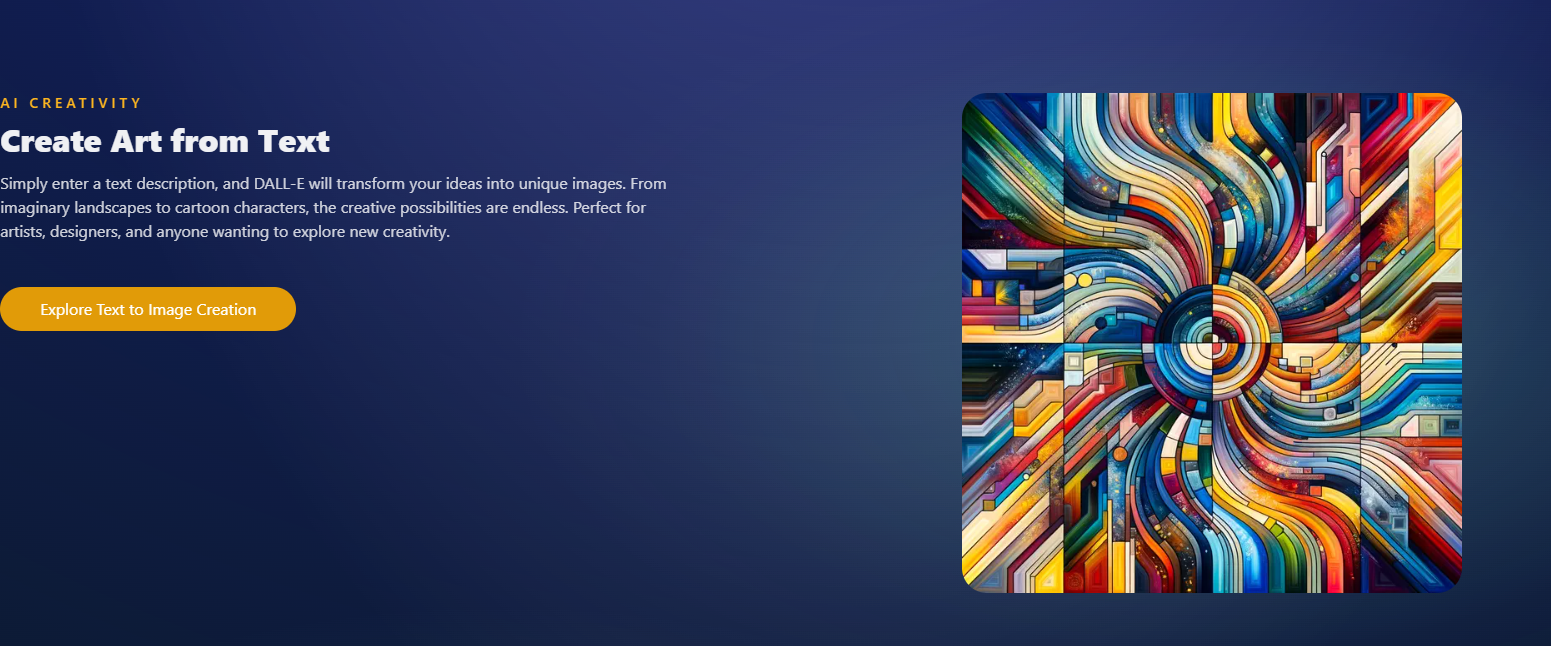
Step 3: Image Refinement
After generating an initial image, DALL-E 3 refines it to improve quality and ensure it matches the prompt. This may involve tweaking the composition, adjusting lighting, and adding intricate details. The refinement process ensures that the generated image looks polished and realistic.
The AI uses its understanding of aesthetics, lighting, and design principles to create an image that feels cohesive. For example, if the prompt calls for a sunset, DALL-E 3 will generate an image with the appropriate lighting and colors that match the description.
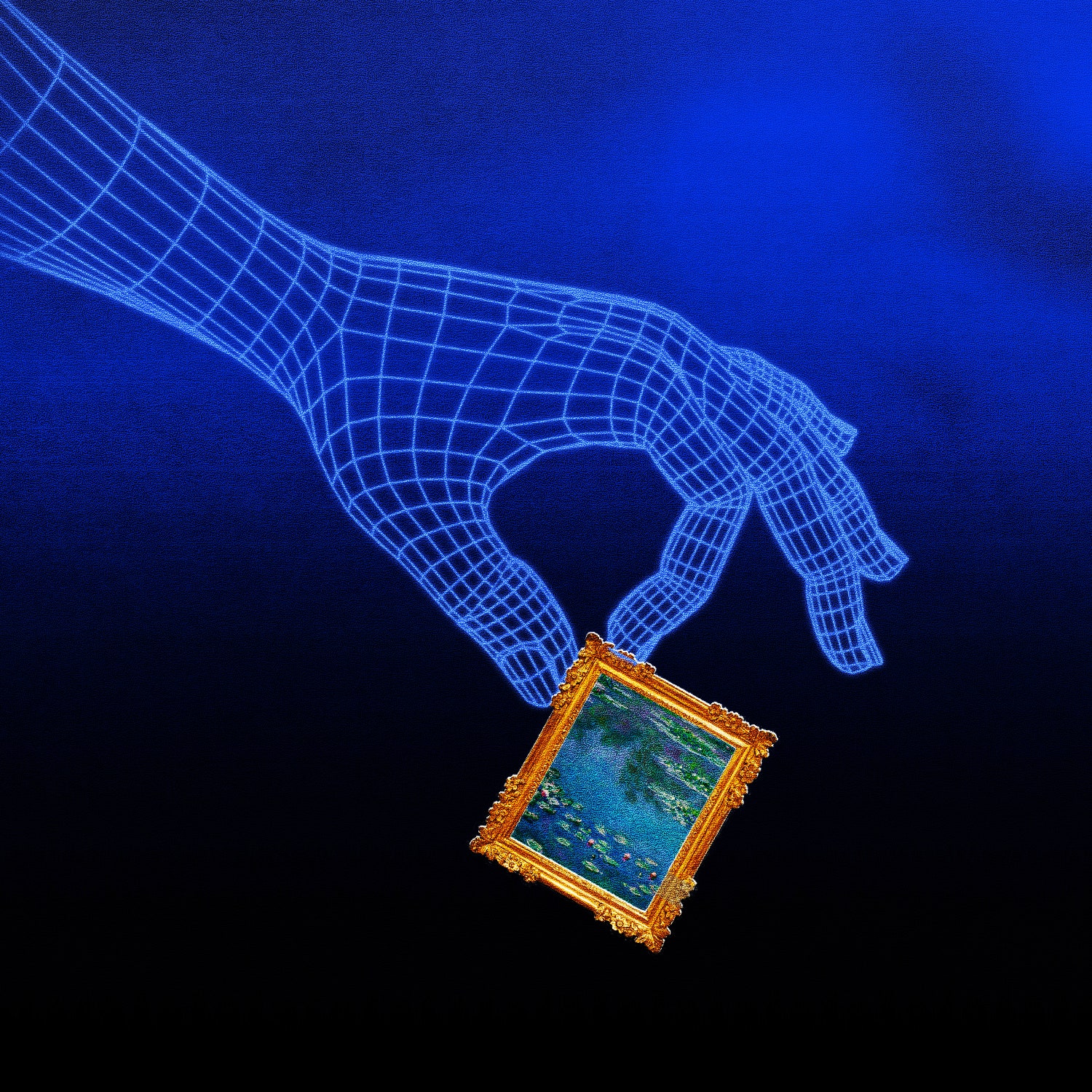
Step 4: Output
Once the image is fully generated, DALL-E 3 delivers the final result. This image is a unique creation based on your prompt, with no two images being exactly the same, even if you enter the same prompt again. This variability and creativity are key aspects of what makes DALL-E 3 so powerful.
The output image can be used in a variety of ways, whether for personal use, commercial projects, or as part of a creative endeavor. DALL-E 3 can generate anything from realistic photographs to abstract artwork, all based on your text input.

How Can You Use DALL-E 3?
Now that you understand how DALL-E 3 works, you might be wondering how to start using it. Fortunately, DALL-E 3 is accessible through several platforms, including Dall-E Generator, which allows you to easily to use Ai Create Image from text prompts.
Here’s how you can start using DALL-E 3:
- Visit Dall-E Generator: Go to Dall-E Generator to access DALL-E 3. Create an account to get started.
- Enter Your Prompt: Once you’re logged in, simply type your text prompt into the input field. Be as creative or specific as you like.
- Generate Your Image: After entering your prompt, hit the “Generate” button and wait as DALL-E 3 works its magic.
- Download or Share: Once the image is generated, you can download it for use or share it directly from the platform.
If you’re using DALL-E 3 for professional purposes, consider upgrading to a paid plan for more image generations and additional features.

Why Choose DALL-E 3?
Now that you know how DALL-E 3 works, you may be asking why it’s worth using. Here are a few reasons why DALL-E 3 stands out:
- Creativity: The ability to generate unique and imaginative visuals from simple text descriptions is a game-changer for artists, designers, and content creators.
- High-Quality Images: The images produced by DALL-E 3 are incredibly detailed and high-quality, making it perfect for both personal and professional use.
- Ease of Use: With its user-friendly interface, you don’t need to be an expert in design or AI to create stunning images.
- Customizable: Whether you need photorealistic images or abstract art, DALL-E 3 can handle a wide range of styles and concepts.
Conclusion
In conclusion, DALL-E 3 is a powerful AI tool that transforms text descriptions into unique and high-quality images. Whether you are an artist looking to explore new ideas, a business in need of custom visuals, or simply someone interested in the magic of AI, Dall E Image Generator offers an exciting new way to create and explore.


