Looking for expert DALL-E prompt tips to create detailed, high-quality AI-generated images? Discover how Dall-E Generator helps you craft the perfect prompts for realistic, artistic, and unique visuals.
Why Understanding DALL-E Prompt Tips Is Essential
AI-generated images have become a game-changer for artists, designers, and content creators. With the advanced capabilities of Dall-E Generator, users can create realistic, artistic, and high-quality images from text descriptions. However, the key to getting the best results lies in crafting the right prompt.
By using the right DALL-E prompt tips, you can guide the AI to generate images that align with your vision, whether it’s a hyper-realistic scene, a surreal artwork, or a detailed character portrait. Optimizing prompts ensures that your AI-generated images have the perfect style, lighting, and details, making them more visually appealing and accurate.
If you’ve ever struggled with getting AI to produce the exact image you have in mind, learning how to refine your prompts is the key. Using Dall-E Generator, you can experiment with different approaches, styles, and descriptive techniques to create the best visuals.
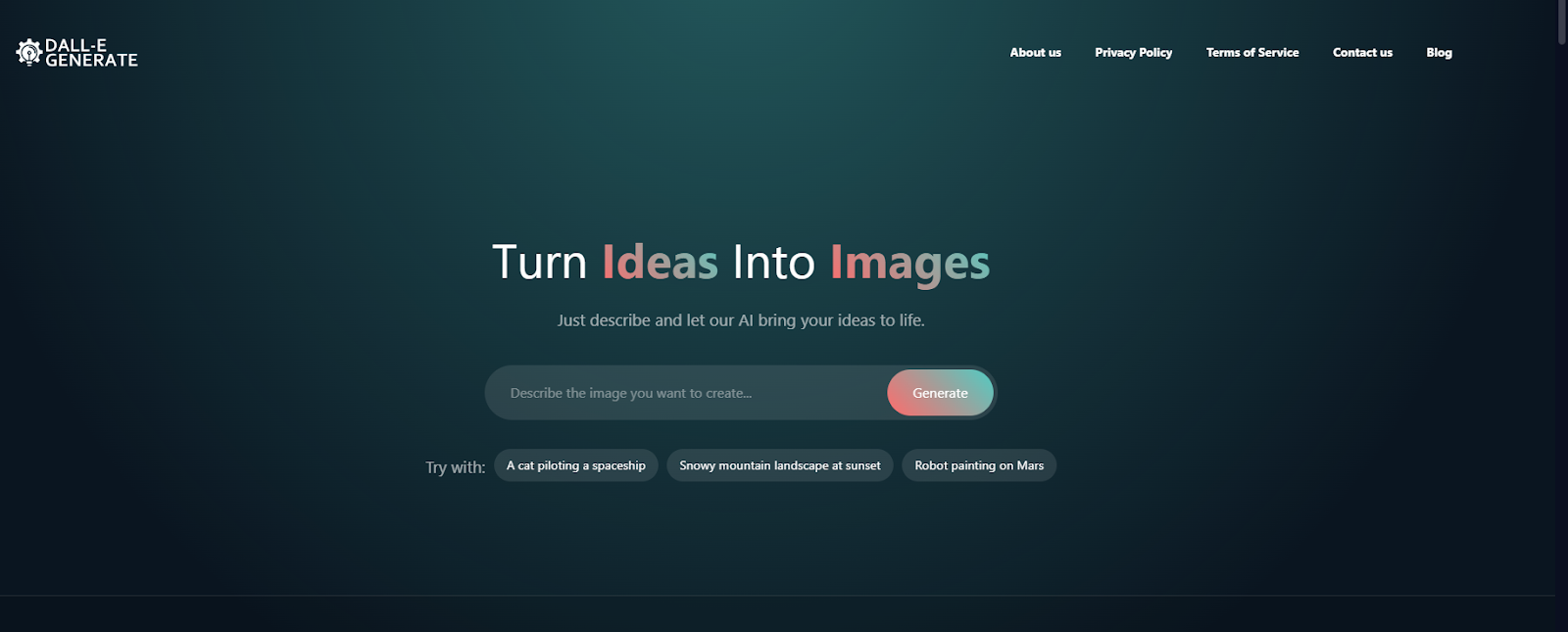
How DALL-E Prompts Influence AI Image Generation
A prompt is the text input that tells the AI what kind of image to generate. The more specific and well-structured your prompt, the better the AI will understand and execute your request. Understanding DALL-E prompt tips allows users to have greater control over AI-generated artwork.
Key Factors That Affect AI Image Generation
- Descriptive Language – The more details you provide, the more refined your output will be.
- Style and Mood – Using words like “cinematic lighting,” “watercolor painting,” or “cyberpunk aesthetic” influences the artistic feel.
- Subject Positioning – Specifying details like “centered portrait” or “wide-angle shot” helps with composition.
- Color and Texture – Mentioning “vibrant colors,” “soft pastels,” or “metallic textures” adds more depth to your prompt.
- Lighting and Perspective – Using phrases like “backlit,” “sunset glow,” or “high contrast” impacts realism and ambiance.
Best DALL-E Prompt Tips for Perfect AI-Generated Images
To maximize the potential of Dall-E Generator, follow these expert DALL-E prompt tips for better results.
Use Clear and Concise Descriptions
AI understands prompts best when they are specific. Instead of saying “a person standing,” try “a woman in a red dress standing under a neon-lit city at night.” The more details you provide, the better the AI can generate your vision.
Incorporate Artistic Styles
Want an image with a particular artistic touch? Add style descriptions such as:
- “In the style of Van Gogh”
- “3D render with cinematic lighting”
- “Anime character with a futuristic city backdrop”
These style elements help Dall-E Generator create images with a unique and consistent artistic direction.

Use Adjectives to Enhance Detail
Adjectives can make a huge difference in AI image generation. Instead of saying “a cat,” try:
- “A fluffy white cat with bright blue eyes, sitting on a wooden porch during sunset.”
This level of detail results in a much more defined and high-quality output.

Specify Camera Angles and Perspectives
Adding camera techniques can enhance image composition. Try phrases like:
- “Close-up shot of a smiling astronaut”
- “Bird’s-eye view of a futuristic cityscape”
- “Wide-angle lens of a misty forest”

Include Color Preferences
Color choices affect the overall aesthetic. If you want a warm and cozy image, use:
- “A cozy cabin with soft golden lighting and wooden textures”
For a futuristic look, try: - “A sci-fi spaceship glowing with neon blue and purple lights in a dark space background”
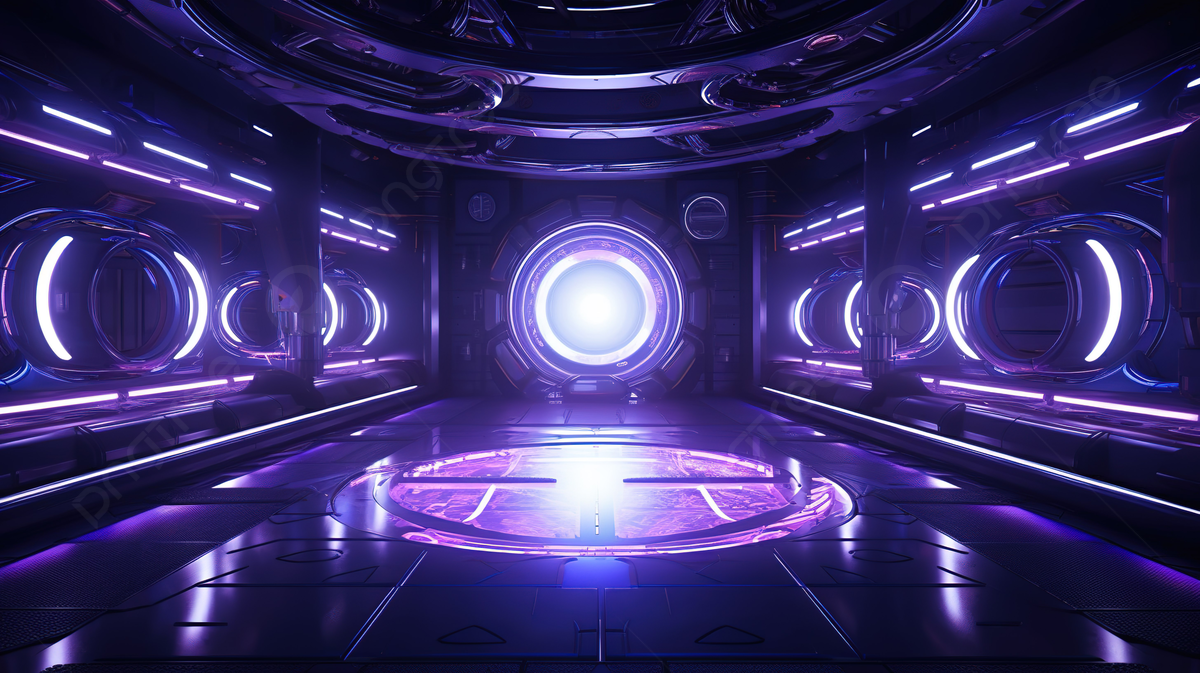
How to Improve AI Image Quality Using DALL-E Generator
Dall-E Generator offers powerful tools for refining AI-generated images. By applying DALL-E prompt tips, you can produce sharper, more vibrant, and more detailed results.
Experiment with Variations
If an image isn’t perfect, tweak your prompt slightly instead of completely rewriting it. Small adjustments can make a big difference in how the AI interprets your request.
Use Reference Images as Inspiration
While Dall-E Generator creates images based on text, looking at reference images before writing a prompt can help you describe what you want more accurately.
Try Different Prompt Structures
Instead of a single long sentence, break your prompt into structured details. For example:
- “A futuristic robot warrior”
- “Metallic armor with glowing red eyes”
- “Standing on a battlefield under a dark stormy sky”
This structured approach improves AI comprehension, resulting in better image quality.

Common Mistakes to Avoid in DALL-E Prompts
Even with advanced AI like Dall-E Generator, poorly written prompts can lead to unpredictable results. Here are some common mistakes and how to avoid them:
Being Too Vague
❌ “A dog”
✅ “A golden retriever puppy playing in a green field with flowers, sunlight filtering through the trees”
Using Conflicting Instructions
❌ “A medieval castle in space with ocean waves crashing against it”
✅ “A floating medieval castle surrounded by glowing cosmic nebulae”

Overloading the Prompt with Unnecessary Words
❌ “A beautiful amazing wonderful cute cat with fur that is soft and fluffy and eyes that shine and sparkle in the morning sun”
✅ “A fluffy white cat with bright blue eyes, sitting on a sunlit windowsill”
Why Use Dall-E Generator for AI Image Creation
For the best AI-generated images, Dall-E Generator offers cutting-edge tools that allow users to experiment with creativity. Here’s why it’s the top choice:
High-Quality Image Generation
With advanced AI algorithms, Dall-E Generator ensures that prompts produce sharp, detailed, and visually appealing images.
User-Friendly Interface
Easy-to-use controls make it simple for both beginners and professionals to generate images effortlessly.
Creative Flexibility
With customization features, users can refine images to match their exact creative vision.

Fast and Efficient AI Processing
No need to wait—Dall-E Generator quickly processes prompts to deliver high-resolution images within seconds.
Conclusion
Mastering DALL-E prompt tips is the key to unlocking the full potential of AI-generated art. By refining your text prompts, experimenting with styles, and using structured descriptions, you can create visually stunning images with Dall-E Generator.
If you’re ready to enhance your AI-generated visuals, start experimenting today with Dall-E Generator and bring your creative ideas to life!


